 后台增加SMTP邮件发送配置
后台增加SMTP邮件发送配置
作者:cmscn 日期:2007-01-05
1.打开include/admin_config_edit.asp
在sub joekoe_chk_common()上添加
sub joekoe_chk_smtp()
if chk() then
web_sm_server=code_config(request.form("web_sm_server"),0)
web_sm_user=code_config(request.form("web_sm_user"),0)
web_sm_pass=code_config(request.form("web_sm_pass"),0)
call joekoe_template_common()
call joekoe_template_common_other()
call joekoe_template_js_config()
call admin_msg("已成功修改了"&ntit&tit_fir&"!","?action="&action,1)
exit sub
end if
call form_first()
%>
<form action='?action=<%response.write action%>' method=post>
<input type=hidden name=chk value='yes'>
<tr><td colspan=3 class=td> 网站SMTP邮件认证信息</td></tr>
<tr>
<td>SMTP邮件服务器:</td>
<td><input type=text name=web_sm_server value='<%response.write web_sm_server%>' size=20 maxlength=100></td>
<td class=gray>发信的邮件服务器</td>
</tr>
<tr>
<td>SMTP验证帐号:</td>
<td><input type=text name=web_sm_user value='<%response.write web_sm_user%>' size=20 maxlength=100></td>
<td class=gray>发信的邮件服务器的SMTP验证帐号</td>
</tr>
<tr>
<td>SMTP认证密码:</td>
<td><input type=password name=web_sm_pass value='<%response.write web_sm_pass%>' size=20 maxlength=100></td>
<td class=gray>发信的邮件服务器的SMTP认证密码</td>
</tr>
<%
call submit_config()
end sub
2.common_other.asp
dim web_sm_server,web_sm_user,web_sm_pass
web_sm_server="smtp.163.com"
web_sm_user="asp126.com"
web_sm_pass="*******"
3.打开admins_config_edit.asp
在相应位置添加 <td><a href='?action=smtp'<%if action="shop" then response.write " class=red"%>>邮件<%response.write tit_fir%></a></td>
case "smtp"
ntit="邮件"
call joekoe_chk_smtp()
4.打开include/jk_template.asp
在 temp1=vbcrlf&"<"&"%"&vbcrlf&"dim后添加
web_sm_server,web_sm_user,web_sm_pass
在vbcrlf&"web_n_girl="""&web_n_girl&"""" & _后加
vbc...
在sub joekoe_chk_common()上添加
sub joekoe_chk_smtp()
if chk() then
web_sm_server=code_config(request.form("web_sm_server"),0)
web_sm_user=code_config(request.form("web_sm_user"),0)
web_sm_pass=code_config(request.form("web_sm_pass"),0)
call joekoe_template_common()
call joekoe_template_common_other()
call joekoe_template_js_config()
call admin_msg("已成功修改了"&ntit&tit_fir&"!","?action="&action,1)
exit sub
end if
call form_first()
%>
<form action='?action=<%response.write action%>' method=post>
<input type=hidden name=chk value='yes'>
<tr><td colspan=3 class=td> 网站SMTP邮件认证信息</td></tr>
<tr>
<td>SMTP邮件服务器:</td>
<td><input type=text name=web_sm_server value='<%response.write web_sm_server%>' size=20 maxlength=100></td>
<td class=gray>发信的邮件服务器</td>
</tr>
<tr>
<td>SMTP验证帐号:</td>
<td><input type=text name=web_sm_user value='<%response.write web_sm_user%>' size=20 maxlength=100></td>
<td class=gray>发信的邮件服务器的SMTP验证帐号</td>
</tr>
<tr>
<td>SMTP认证密码:</td>
<td><input type=password name=web_sm_pass value='<%response.write web_sm_pass%>' size=20 maxlength=100></td>
<td class=gray>发信的邮件服务器的SMTP认证密码</td>
</tr>
<%
call submit_config()
end sub
2.common_other.asp
dim web_sm_server,web_sm_user,web_sm_pass
web_sm_server="smtp.163.com"
web_sm_user="asp126.com"
web_sm_pass="*******"
3.打开admins_config_edit.asp
在相应位置添加 <td><a href='?action=smtp'<%if action="shop" then response.write " class=red"%>>邮件<%response.write tit_fir%></a></td>
case "smtp"
ntit="邮件"
call joekoe_chk_smtp()
4.打开include/jk_template.asp
在 temp1=vbcrlf&"<"&"%"&vbcrlf&"dim后添加
web_sm_server,web_sm_user,web_sm_pass
在vbcrlf&"web_n_girl="""&web_n_girl&"""" & _后加
vbc...
 Rss 2.0 添加办法
Rss 2.0 添加办法
作者:cmscn 日期:2007-01-05
请先执行 语句
Access 版 alter table admin_menu add column m_rss_record text(250)
alter table admin_menu add column m_on_rss bit
Sql 版 alter table admin_menu add column m_rss_record nvarchar(250)
alter table admin_menu add column m_on_rss bit(1)
方法如下 修改前请看:
让查找的就是从文件第一行开始,依次往下的! 红色为查找的代码,蓝色为添加的代码
用到的文件 admins_menu.asp
一:
以下为代码内容:
dim m_is_menu,m_mname,m_mtit,m_mcolor,m_mb,m_mtarget,m_murl,m_on_rss,m_rss_record
二:
以下为代码内容:
m_murl=rs("m_murl")
m_on_rss=rs("m_on_rss")
m_rss_record=rs("m_rss_record")
三:
以下为代码内容:
m_murl=code_admin("m_murl",1,200)
m_on_rss=0
if request.form("m_on_rss")="yes" then m_on_rss=1
m_rss_record=code_admin("m_rss_record",1,250)
四:
以下为代码内容:
if int(m_is_master)=1 then
if m_nsort="" or m_index_url="" or m_data_name="" or m_tit="" or m_tit_fir="" then
call admin_error("<font class=red>栏目管理参数</font>有一项或多项为空!")
exit sub
end if
if m_on_rss=1 and m_rss_record="" then
call admin_error("二级"&tit_fir&"的RSS数据记录不能为空!")
exit sub
end if
五:
以下为代码内容:
sql="update "&data_name&" set m_name='"&m_name&"',m_url='"&m_url&"',m_hidden="&m_hidden&",m_is_master="&m_is_master&",m_is_nsort="&m_is_nsort&",m_is_review="&m_is_review&",m_popedom="&m_popedom&",m_nsort='"&m_nsort&"',m_index_url='"&m_index_url&"',m_data_name='"&m_data_name&"',m_tit='"&m_tit&"',m_tit_fir='"&m_tit_fi...
Access 版 alter table admin_menu add column m_rss_record text(250)
alter table admin_menu add column m_on_rss bit
Sql 版 alter table admin_menu add column m_rss_record nvarchar(250)
alter table admin_menu add column m_on_rss bit(1)
方法如下 修改前请看:
让查找的就是从文件第一行开始,依次往下的! 红色为查找的代码,蓝色为添加的代码
用到的文件 admins_menu.asp
一:
以下为代码内容:
dim m_is_menu,m_mname,m_mtit,m_mcolor,m_mb,m_mtarget,m_murl,m_on_rss,m_rss_record
二:
以下为代码内容:
m_murl=rs("m_murl")
m_on_rss=rs("m_on_rss")
m_rss_record=rs("m_rss_record")
三:
以下为代码内容:
m_murl=code_admin("m_murl",1,200)
m_on_rss=0
if request.form("m_on_rss")="yes" then m_on_rss=1
m_rss_record=code_admin("m_rss_record",1,250)
四:
以下为代码内容:
if int(m_is_master)=1 then
if m_nsort="" or m_index_url="" or m_data_name="" or m_tit="" or m_tit_fir="" then
call admin_error("<font class=red>栏目管理参数</font>有一项或多项为空!")
exit sub
end if
if m_on_rss=1 and m_rss_record="" then
call admin_error("二级"&tit_fir&"的RSS数据记录不能为空!")
exit sub
end if
五:
以下为代码内容:
sql="update "&data_name&" set m_name='"&m_name&"',m_url='"&m_url&"',m_hidden="&m_hidden&",m_is_master="&m_is_master&",m_is_nsort="&m_is_nsort&",m_is_review="&m_is_review&",m_popedom="&m_popedom&",m_nsort='"&m_nsort&"',m_index_url='"&m_index_url&"',m_data_name='"&m_data_name&"',m_tit='"&m_tit&"',m_tit_fir='"&m_tit_fi...
 论坛帖子字体大小控制
论坛帖子字体大小控制
作者:cmscn 日期:2007-01-05
打开forum_view.asp,查找"&v_word&"
改成<span>"&v_word&"</span>
选择一个地方插入控制按钮,图片自己另存吧!
<a href='javascript:;' onmousedown=fontSizer(1,'px')><img border=0 src='"&joekoe_cms.web_dir_skin&"forum/size_big.gif' align=absmiddle alt=大字体></a><a href='javascript:;' onmousedown=fontSizer(-1,'px')><img border=0 src='"&joekoe_cms.web_dir_skin&"forum/size_min.gif' align=absmiddle alt=小字体></a>
最后在forum_view.asp第一个<%上面插入
[/size][/size]
改成<span>"&v_word&"</span>
选择一个地方插入控制按钮,图片自己另存吧!
<a href='javascript:;' onmousedown=fontSizer(1,'px')><img border=0 src='"&joekoe_cms.web_dir_skin&"forum/size_big.gif' align=absmiddle alt=大字体></a><a href='javascript:;' onmousedown=fontSizer(-1,'px')><img border=0 src='"&joekoe_cms.web_dir_skin&"forum/size_min.gif' align=absmiddle alt=小字体></a>
最后在forum_view.asp第一个<%上面插入
复制内容到剪贴板 程序代码
程序代码
 程序代码
程序代码<script>
var tags = new Array( 'span'); //元素集
var pixelArray = new Array('12','13','14','15','16','17'); //px单位
var emArray = new Array('9','10','11','12','13','14'); //pt单位
var initSize = 0;
function fontSizer(inc,unit) {
if (!document.getElementById)
return;
var size = initSize;
size += inc;
if (size < 0) {
size = 0;
}
if (size > 5) {
size = 5;
}
initSize = size;
getBody = document.getElementsByTagName('body')[0];
for (i = 0 i < tags.length i++ ) {
getallTags = getBody.getElementsByTagName(tags);
for (k = 0 k < getallTags.length k++)
getallTags[k].style.fontSize = (unit=='px') ? pixelArray[size]+unit: emArray[size]+unit;
}
}
</script>
var tags = new Array( 'span'); //元素集
var pixelArray = new Array('12','13','14','15','16','17'); //px单位
var emArray = new Array('9','10','11','12','13','14'); //pt单位
var initSize = 0;
function fontSizer(inc,unit) {
if (!document.getElementById)
return;
var size = initSize;
size += inc;
if (size < 0) {
size = 0;
}
if (size > 5) {
size = 5;
}
initSize = size;
getBody = document.getElementsByTagName('body')[0];
for (i = 0 i < tags.length i++ ) {
getallTags = getBody.getElementsByTagName(tags);
for (k = 0 k < getallTags.length k++)
getallTags[k].style.fontSize = (unit=='px') ? pixelArray[size]+unit: emArray[size]+unit;
}
}
</script>
 鼠标指向提示信息
鼠标指向提示信息
作者:cmscn 日期:2007-01-05
var pltsPop=null;
var pltsoffsetX = 10; // 弹出窗口位于鼠标左侧或者右侧的距离;3-12 合适
var pltsoffsetY = 15; // 弹出窗口位于鼠标下方的距离;3-12 合适
var pltsPopbg="#FF0099"; //背景色
var pltsPopfg="#880000"; //前景色
var pltsTitle="";
document.write('<div id=pltsTipLayer style="display: none;position: absolute; z-index:10001"></div>');
function pltsinits()
{
document.onmouseover = plts;
document.onmousemove = moveToMouseLoc;
}
function plts()
{ var o=event.srcElement;
if(o.alt!=null && o.alt!=""){o.dypop=o.alt;o.alt=""};
if(o.title!=null && o.title!=""){o.dypop=o.title;o.title=""};
pltsPop=o.dypop;
if(pltsPop!=null&&pltsPop!=""&&typeof(pltsPop)!="undefined")
{
pltsTipLayer.style.left=-1000;
pltsTipLayer.style.display='';
var Msg=pltsPop.replace(/
/g,"<br>");
Msg=Msg.replace(/\0x13/g,"<br>");
var re=/\{(.[^\{]*)\}/ig;
if(!re.test(Msg))pltsTitle="BAO.99W.CN 提示信息";
else{
re=/\{(.[^\{]*)\}(.*)/ig;
pltsTitle=Msg.replace(re,"$1")+" ";
re=/\{(.[^\{]*)\}/ig;
Msg=Msg.replace(re,"");
Msg=Msg.replace("<br>","");}
var attr=(document.location.toString().toLowerCase().indexOf("list.asp")>0?"nowrap":"");
var content =
'<table style="FILTER:alpha(opacity=90) shadow(color=#bbbbbb,direction=135);" id=toolTipTalbe border=0><tr><td width="100%"><table class=td cellspacing="0" cellpadding="0" style="width:100%">'+
'<tr id=pltsPoptop ><th height=18 valign=bottom><b><p id=topleft align=left>↖'+pltsTitle+'</p><p id=topright align=right style="display:none">'+pltsTitle+'↗</font></b></th></tr>'+
'<tr><td "+attr+" class=bg_td style="padding-left:14px;padding-right:14px;padding-top: 6px;padding-bottom:6px;line-height:135%">'+Msg+'</td></tr>'+
'<tr id=pltsPopbot style="display:none"><th height=18 valign=bottom><b><p id=botleft align=left>↙'+pltsTitle+'</p><p id=botright align=right style="display:none">'+pltsTitle+'↘</font></b></th></tr>'+
'</table></td></tr></table>';
pltsTipLayer.innerHTML=content;
toolTipTal...
var pltsoffsetX = 10; // 弹出窗口位于鼠标左侧或者右侧的距离;3-12 合适
var pltsoffsetY = 15; // 弹出窗口位于鼠标下方的距离;3-12 合适
var pltsPopbg="#FF0099"; //背景色
var pltsPopfg="#880000"; //前景色
var pltsTitle="";
document.write('<div id=pltsTipLayer style="display: none;position: absolute; z-index:10001"></div>');
function pltsinits()
{
document.onmouseover = plts;
document.onmousemove = moveToMouseLoc;
}
function plts()
{ var o=event.srcElement;
if(o.alt!=null && o.alt!=""){o.dypop=o.alt;o.alt=""};
if(o.title!=null && o.title!=""){o.dypop=o.title;o.title=""};
pltsPop=o.dypop;
if(pltsPop!=null&&pltsPop!=""&&typeof(pltsPop)!="undefined")
{
pltsTipLayer.style.left=-1000;
pltsTipLayer.style.display='';
var Msg=pltsPop.replace(/
/g,"<br>");
Msg=Msg.replace(/\0x13/g,"<br>");
var re=/\{(.[^\{]*)\}/ig;
if(!re.test(Msg))pltsTitle="BAO.99W.CN 提示信息";
else{
re=/\{(.[^\{]*)\}(.*)/ig;
pltsTitle=Msg.replace(re,"$1")+" ";
re=/\{(.[^\{]*)\}/ig;
Msg=Msg.replace(re,"");
Msg=Msg.replace("<br>","");}
var attr=(document.location.toString().toLowerCase().indexOf("list.asp")>0?"nowrap":"");
var content =
'<table style="FILTER:alpha(opacity=90) shadow(color=#bbbbbb,direction=135);" id=toolTipTalbe border=0><tr><td width="100%"><table class=td cellspacing="0" cellpadding="0" style="width:100%">'+
'<tr id=pltsPoptop ><th height=18 valign=bottom><b><p id=topleft align=left>↖'+pltsTitle+'</p><p id=topright align=right style="display:none">'+pltsTitle+'↗</font></b></th></tr>'+
'<tr><td "+attr+" class=bg_td style="padding-left:14px;padding-right:14px;padding-top: 6px;padding-bottom:6px;line-height:135%">'+Msg+'</td></tr>'+
'<tr id=pltsPopbot style="display:none"><th height=18 valign=bottom><b><p id=botleft align=left>↙'+pltsTitle+'</p><p id=botright align=right style="display:none">'+pltsTitle+'↘</font></b></th></tr>'+
'</table></td></tr></table>';
pltsTipLayer.innerHTML=content;
toolTipTal...
 论坛简洁模式修改
论坛简洁模式修改
作者:cmscn 日期:2007-01-05
一 修改文件 admin_forum.asp
找到
dim funder,ftrue,fir_true,forumname,forumtype,forumpro,forumstar,forumparent,forumorder,fparent,forumhidden,fhidden,rs2,forumf,forumid2,classid2,fhn
再最后增加,forumconfig
找到 if not(isnumeric(forumpro)) then forum_pro=0
在下面填加
forumconfig=trim(request.form("forum_config"))
找到 rs("forum_power")=code_admin("forum_power",1,50)
在下面填加
if forumconfig<>"" then rs("forum_config")=forumconfig
找到 forumhidden=rs("forum_hidden")
在下面填加 forumconfig=rs("forum_config")
找到563行 附近 <tr><td>论坛类型:</td><td>
在上填加
以下为代码内容:
<%if rs("forum_f")=0 then%>
<tr><td>分类样式:</td><td><input type=radio name=forum_config value='1'<%if int(forumconfig)=1 then response.write " checked"%>>正常 <input type=radio name=forum_config value='2'<%if int(forumconfig)=2 then response.write " checked"%>>简洁(2列) <input type=radio name=forum_config value='3'<%if int(forumconfig)=3 then response.write " checked"%>>简洁(3列)</td></tr>
<%end if%>
找到 rs("forum_config")=""
修改为 rs("forum_config")=1
找到 sql="select forum_id,class_id,forum_name,forum_w,forum_n,forum_star,forum_hidden,forum_pro,forum_topic_num,forum_data_num,forum_new_num from bbs_forum order by class_id,forum_order,forum_star"
修改为 sql="select forum_id,class_id,forum_name,forum_w,forum_n,forum_star,forum_hidden,forum_pro,forum_topic_num,forum_data_num,forum_new_num,forum_config from bbs_forum order by class_id,forum_order,forum_star"
找到 <tr class=<%response.write cc%>>
在下面填加
以下为代码内容:
<td>
<table border=0 cellspacing=0 cellpadding=0 width='100%'>
<tr class=<%response.write cc%>>
<td><font class=<%response.write fclass%>><b><%response.write foo&forumname%></b></font><%if int(forumn)>0 then response.write " <font class=red>"&forumn&"</font&...
找到
dim funder,ftrue,fir_true,forumname,forumtype,forumpro,forumstar,forumparent,forumorder,fparent,forumhidden,fhidden,rs2,forumf,forumid2,classid2,fhn
再最后增加,forumconfig
找到 if not(isnumeric(forumpro)) then forum_pro=0
在下面填加
forumconfig=trim(request.form("forum_config"))
找到 rs("forum_power")=code_admin("forum_power",1,50)
在下面填加
if forumconfig<>"" then rs("forum_config")=forumconfig
找到 forumhidden=rs("forum_hidden")
在下面填加 forumconfig=rs("forum_config")
找到563行 附近 <tr><td>论坛类型:</td><td>
在上填加
以下为代码内容:
<%if rs("forum_f")=0 then%>
<tr><td>分类样式:</td><td><input type=radio name=forum_config value='1'<%if int(forumconfig)=1 then response.write " checked"%>>正常 <input type=radio name=forum_config value='2'<%if int(forumconfig)=2 then response.write " checked"%>>简洁(2列) <input type=radio name=forum_config value='3'<%if int(forumconfig)=3 then response.write " checked"%>>简洁(3列)</td></tr>
<%end if%>
找到 rs("forum_config")=""
修改为 rs("forum_config")=1
找到 sql="select forum_id,class_id,forum_name,forum_w,forum_n,forum_star,forum_hidden,forum_pro,forum_topic_num,forum_data_num,forum_new_num from bbs_forum order by class_id,forum_order,forum_star"
修改为 sql="select forum_id,class_id,forum_name,forum_w,forum_n,forum_star,forum_hidden,forum_pro,forum_topic_num,forum_data_num,forum_new_num,forum_config from bbs_forum order by class_id,forum_order,forum_star"
找到 <tr class=<%response.write cc%>>
在下面填加
以下为代码内容:
<td>
<table border=0 cellspacing=0 cellpadding=0 width='100%'>
<tr class=<%response.write cc%>>
<td><font class=<%response.write fclass%>><b><%response.write foo&forumname%></b></font><%if int(forumn)>0 then response.write " <font class=red>"&forumn&"</font&...
 版主修改用户帖子时隐藏编辑信息
版主修改用户帖子时隐藏编辑信息
作者:cmscn 日期:2007-01-05
forum.edit.asp里修改3段代码,红色为原来的代码,蓝色为修改后的代码。
以下为代码内容:
if not(int(login_modep)=1 and trim(request.form("edit_info"))<>"yes") then
if not(int(login_modep)=1 or int(login_modep)=2 and trim(request.form("edit_info"))<>"yes") then
<% if int(login_modep)=1 then %>
<% if int(login_modep)=1 or int(login_modep)=2 then %>
<% if is_topic then %>
<% if int(login_modep)=1 and is_topic then %>
效果图:编辑自己的帖子更不在话下
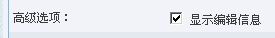
以下为代码内容:
if not(int(login_modep)=1 and trim(request.form("edit_info"))<>"yes") then
if not(int(login_modep)=1 or int(login_modep)=2 and trim(request.form("edit_info"))<>"yes") then
<% if int(login_modep)=1 then %>
<% if int(login_modep)=1 or int(login_modep)=2 then %>
<% if is_topic then %>
<% if int(login_modep)=1 and is_topic then %>
效果图:编辑自己的帖子更不在话下
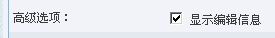
 逆风音乐频道修改
逆风音乐频道修改
作者:cmscn 日期:2007-01-05
原先文件中的 call music_top(10,10)
在后面加一个参数
call music_top(10,10,0) 这个调用排行
或者
call music_top(10,10,1) 这个调用推荐
打开 con_music.asp 文件
sub music_top
sub music_top(n_num,c_num) 改成
sub music_top(n_num,c_num,s_num)
dim tmp_img,tmp_where
select case s_num
case 1 '调用推荐
tmp_img="left_song_good"
tmp_where=" and istop=1 order by id desc"
case 0 '调用排行
tmp_img="left_song_ph"
tmp_where=" order by hits desc,id desc"
end select
response.write vbcrlf&music_bar_top("left_song_good",0)
改成
response.write vbcrlf&music_bar_top(tmp_img,0)
sql="select top "&n_num&" name,hits,id from music_song where istop=1 and hidden=1 order by id desc"
改成
sql="select top "&n_num&" name,hits,id from music_song where hidden=1"&tmp_where
在前台文件中找
call music_top(10,10)
改成
call music_top(10,10,0)
或
call music_top(10,10,1)
作者:泡泡龙
在后面加一个参数
call music_top(10,10,0) 这个调用排行
或者
call music_top(10,10,1) 这个调用推荐
打开 con_music.asp 文件
sub music_top
sub music_top(n_num,c_num) 改成
sub music_top(n_num,c_num,s_num)
dim tmp_img,tmp_where
select case s_num
case 1 '调用推荐
tmp_img="left_song_good"
tmp_where=" and istop=1 order by id desc"
case 0 '调用排行
tmp_img="left_song_ph"
tmp_where=" order by hits desc,id desc"
end select
response.write vbcrlf&music_bar_top("left_song_good",0)
改成
response.write vbcrlf&music_bar_top(tmp_img,0)
sql="select top "&n_num&" name,hits,id from music_song where istop=1 and hidden=1 order by id desc"
改成
sql="select top "&n_num&" name,hits,id from music_song where hidden=1"&tmp_where
在前台文件中找
call music_top(10,10)
改成
call music_top(10,10,0)
或
call music_top(10,10,1)
作者:泡泡龙
 首页生成html
首页生成html
作者:cmscn 日期:2007-01-05
在网址后面加上?createhtml=true可以生成html文件
如:
http://www.xxx.com/index.asp?createhtml=true
然后就可以直接访问静态网页
http://www.xxx.com/index.html
如:
http://www.xxx.com/index.asp?createhtml=true
然后就可以直接访问静态网页
http://www.xxx.com/index.html
Tags: 生成

